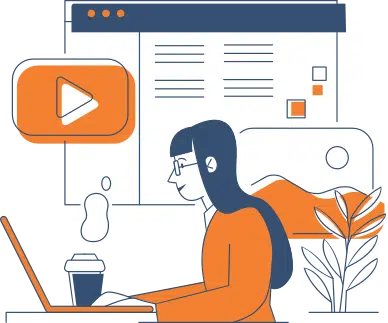

Website design is one of the areas that is often focused most upon by newbies. Unfortunately, they usually do it instinctively and not for completely the right reasons. A visually appealing website is good, but in order to be great, your site needs to pay attention to the overall user experience (UX) – which is also one of the factors that affect your website SEO.
What is User Experience (UX)?
UX isn’t something that is unique to websites but is often applied to many different things. Take for example a remote-controlled car – the car itself is the product but the user experience will govern how the person who bought the car ultimately feels about it.
The same applies to your website. You can have a website with great content (your product) but if the user is having a terrible time navigating it, your UX may fail. There are firm and proven elements of UX that govern many products in existence today.
In terms of how well your website is in answer to a given search query, good UX designs do play a big part here by helping the user to engage. This will result in different user engagement metrics that Google needs to rank your website.
The Important User Engagement Metrics
There are a lot of factors we could discuss here; we focus on those that cause the impact on your search ranking. The following metrics tell Google how well your website engages with your audience.
Bounce Rate
Your website bounce rate is the metric that records the percentage of users who leave your website, either by clicking back button or close button, after viewing only one page. A high bounce rate is not a good signal to Google. It shows Google that your website is not relevant to particular search query since users can’t find what they are looking for.
There are various reasons contributing to high bounce rate such as irrelevant content, poor web design, confusing UX and slow page speed – among other factors.
Time on Page
The amount of time the user spent on your website after clicking a search result before going anywhere else. Google consider this as the positive signal when the user spends a long time on your website. It clearly shows Google that the user is happy with the content and your website.
Aside from creating great content, the content presentation is equally important, which leads to your website design.

It’s worth noting that you can find both Bounce Rate and Time on Page in the Google analytics.
UX Elements and How They Affect Your Website SEO

Now that you know the user experience can also affect websites especially your SEO, exactly what areas do you need to pay attention to? Although the following are not a complete list of UX focus elements that affect your SEO, they are the ones which I think need the most attention;
Usability
By making your site easy to navigate, you are contributing towards a positive UX. Visitors need to be able to find things easily. One of the best ways to do this is to have your information presented in a structured manner. For example, if you were to be using WordPress, you can make use of Categories to organize your content.
USEFULNESS
Most users end up at a website while they are searching for something. Attracting them to your site is only part of the journey and you also need to impress them with useful content. This means that your content should be aimed at filling a need.
QUALITY
Aside from that, your content also needs to be of high quality. Quality is aimed at two areas; The user as well as search engines. Quality content offers users verifiable information that is credible to them. At the same time, it should be presented in such a way that search engines crawling your site can easily assess your content for ranking.
FINDABILITY
The search engine is one of the most likely places you will be getting visitors from. Because of that, you need at least a basic understanding of how sites like Google work. For example, today Google places a lot of focus on mobile-first indexing, which means that you need to have a good mobile-friendly site as well as content.
How to Improve Your UX
When setting up a website it is important that you know who your target audience is. Different types of users have different needs. By carrying out some user research you will be able to target your visitors more effectively.
There are of course some quick tips that can be used to improve on your UX quickly. Always remember, if a visitor doesn’t like what they are experiencing, you are likely to lose them quickly.
Try to;
OPTIMIZE YOUR PAGE SPEED
How fast your site is directly affects the user experience so making sure you’re running lean and clean is great for business. One good way of making sure that your site is fast is to rely on a good web host, but there are additional things you can do as well, for example;
- Enabling server-side compression
- Minifying code
- Reducing number of redirects
- Leveraging on browser caching

CHANGE YOUR PAGE TITLES
Many people tend to not pay much attention to page titles, but unfortunately these are not always idea. For better results, try to rename your page titles to include at least one keyword that you are targeting for the page.
AUDIT YOUR SITE
Once you’ve done some optimizations you can evaluate performance using Google’s PageSpeed Insights. Search engine parameters change and so do the performance of various tools. By periodically assessing the performance of your site you can stay ahead of the game.
Aside from telling you what problems there might be, Page Insights gives you actionable tips on how to correct those problems.
STRUCTURE YOUR NAVIGATION
Clear and clean navigation menus along with search tools help users to navigate your website. Try to use simple terms in labelling your menus so that there is little chance of confusing your user. Also, avoid over-populating menus and try to keep things concise.
BE CONSISTENT
Consistency is something that tends to affect your site credibility, so make sure that you pay attention to it. This applies to both your look and feel as well as the content you produce. For example, if you review a product and use a certain set of standards, it would be wise to apply the same across the board.
PAY ATTENTION TO MOBILE
An increasing number of people are using mobile devices to browse the web. Make sure that you focus on this key group of visitors since they make up more than half the number of users today. Your site should look and feel great on both desktop as well as mobile!
Avoid;
USE OF POP-UPS
Although pop-ups can serve to call attention, they are often dislike by first encounter users. Remember that they are visiting to look for something and an immediate pop-up distracts them from what they are looking for. Also, Google hates annoying pop-up ads and has been working with browser companies to block them.
LARGE FILES
Huge images video files may look great but, they are often bulky. Bulky files slow down your website and result in your visitors having to wait longer for pages to load. Again, Google penalizes websites for being too slow and this will affect your search engine rankings.
Incidentally, your web host also affects the speed performance of your website, so make sure to sign up with a reputable web host that is known for offering good performance.
EXCESSIVE USE OF PLUGINS
If you’re using WordPress or a site builder like Wix, you can have access to tons of plugins that extend the features of your site. Unfortunately, in many cases these add on to the bulk of your site in loading speed. Choose the plugins you use carefully and check your site loading speed after each new plugin you activate.
Conclusion
Most of the dos and don’ts listed here are common in website design and some of them can be done quickly. It doesn’t take much time to run a site analysis and the actionable tips you can gain from that alone will surprise you.
It also isn’t as daunting as it seems to enable things like file compression or enable browser caching. These are things that can be done with just a few steps and there is a lot of information available on how to do it.
At the end of the day, fine-tuning your website is a crucial part of the UX and will serve you will for a long time to come. Remember, the better an experience a user has on your site, the more likely your website will appear higher in search ranking – which eventually lead to more buyers and increase in sales.
Author: Jason Chow
Being a fan of information technology, Jason Chow loves to blog about topic related online business ideas, marketing tips, SEO, WordPress and many more. His passion lie in sharing website building tips and actionable marketing tips to small businesses. He is currently managing a few websites including BuildThis. You can connect with him via Twitter @JasonCPF
Recent Articles
Write For Us
Think you’ve got a fresh perspective that will challenge our readers to become better marketers? We’re always looking for authors who can deliver quality articles and blog posts. Hundreds of your peers will read your work, and you will level up in the process.Ready to grow? Say Hello






