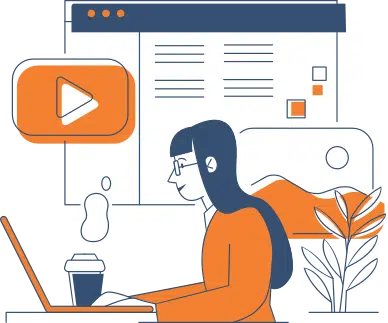

We’ve talked about the power of Growth Driven Design before – why it’s a good model to follow for organic growth, how it benefits small websites, how it reduces effort and downtime for your website… But how can you, as the website owner, help this process along?
One of the best things you can do to help website designers who are working on your new Growth Driven website, is to get used to organizing your content so that it’ll fit with the GDD model more readily. Here’s one way to begin.
Step 1: Creating your narrative
This is where the Intended User Paths we talked about last week come in. Figuring out where you’ll want visitors coming from, and what they should do once they’ve arrived at your website, will help you understand the kinds of pages your website needs.
Having a list of pages you want people to move through – as well as any rabbit holes they may decide to fall into while doing deeper research, is a great start to organizing a content library around your users needs. You can use tools like the idea of user moments to help identify what kinds of narratives fit your website’s needs best.
Consider making mind maps, flow charts, or trusty spreadsheets to organize your paths. However you choose to do this, make sure it’s accessible, and you have enough notes for each step along each path that anyone who sees the notes for the first time will understand why they’re arranged how they are.
Step 2: Collecting your Information
People keep tabs on the information that surrounds their business in different ways. There are some details many websites miss that you’ll want to record, to make sure they’re included. You’ll also want to be aware of any external properties like social media, forums, and other networks you need to keep the website connected to, for the user value and marketing purposes they work for.
Again, spreadsheets are your friend here – but also simple documents, note programs like Evernote or Google Keep can do the job. In essence, you want to have a mix of actual documents and bullet lists that contains the very longest possible list of elements you want your website to have.
Step 3: Building the trunk
The first stage in any Growth Driven Design process is the launchpad website – which we also refer to as the trunk site. In this case, trunk isn’t meant to mean “something you carry all your stuff in” – rather, it’s the core of the site, from which all of your user paths grow, and all of your content libraries built outward.
For most websites, the list of pages needed to create a minimum viable product are very short; a home page, contact page (perhaps with a form, or without), and one or two key service or product pages. Some websites even fit this all on one URL by using a long-form design.
However you go about it, creating the launchpad itself has a very small list of needs that can blossom very quickly into the ideal basic structure of your future website in its fully-grown form.
Consider including as few as possible of;
- A home page, to wow people as early as possible and get them interested
- Contact information, or a contact page, which lets them subscribe for future updates and get in touch with you easily
- An About page with some organization information, to explain what and who you are.
- Any key section headings you absolutely need to have in place before launch, for compliance or service level reasons.
- Products (if you’re selling something directly through the website), and their associated payment systems.
That’s it. Those 10 pages of service details, pitch sheets, collateral, and multimedia? They’re not on the core list, are they? If your business absolutely cannot function without a piece of information, it belongs in your launchpad, and as a featured part of your core site. Any informational, user-generated, or novelty pages need to wait – and be deployed as part of your branching plan.
Step 4: Building your branches
This is where we get into the fun bits. In your list of potential branches, you’ll want all of your knowledge base, support articles, ancillary systems, and audience-based content – as much as you possibly can imagine being included in the website. List it all, before you dive into producing it! We’ve found many times that, as the list grows, the content itself changes.
The most interesting part of building out your content libraries is often the relationships between content pieces. Creating branches to add to your trunk can happen in a few different ways, and each method has a place depending on the nature of the content you’re creating.
There are a few different ways to branch;
- Long form content with large chapter counts, which tends to work well for serialized content, training documents, and the like.
- Split/root systems to give options for users to get into nuances in your information, choosing their own adventure through the website.
- Categorization systems, to match content types against information or applicability (such as matching a broad set of pages to a specific service or product).
The best part about this process is that one website can (and often should) consider housing multiple formats, or means of access, to this content. As with trees, different levels of lushness, fullness, or different kinds of root/branch structures give different impressions.
Step 5: Make sure all the right leaves are on your branches
What’s a branch without a leaf? A sticky thing people will stick on, without progressing. This tree metaphor is getting kind of thin, ok? Moving on.
Once you have all of your content listed out, you know where it goes in the overall structure of the site, and you know the relationships between those content pieces, you can begin making sure each piece will have the right elements to do its job.
- Conversion pages need CTAs, navigation, forms, and other elements to move people deeper into your sales funnel.
- Media pages need to have images, video, audio, and the like crafted in order to function.
- Text needs to be drafted, formatted, and edited for readability and SEO value.
Knowing which elements need to go where before you’ve built further pages or amassed new content is valuable; it’ll save time implementing this content, and improve the value of each new page you add, by marshalling its relationship with the rest of the website, and making sure it fits in naturally.
Step 6: Support your content with tracking
With all of this information in place, you’ll be ready to do something many website designers dream about; track and monitor your website reliably, with a comprehensive analytics setup.
Every time you launch a new page, you’ll be able to place it in appropriate funnels or content groups. If it’s a new conversion page, you’ll be able to create a goal to track immediately, labelled clearly, and document that page’s reception.
If the page belongs in a workflow, either for your own sales process or for marketing automation, you’ll be able to adjust that workflow easily, and monitor how the outcomes and conversion percentages have changed.
Monitoring success is important – and doing all of the work ahead of producing content that this process entails will make judging success or failure for each piece of content you launch that much easier, and more accurate.
Step 7: Review content regularly
Also known as the “Goto 10” part of the process – this usually begins after you’ve released a given piece of content, but its place as an organizational step is still valuable.
A big part of the Growth Driven Design process is that it’s… Well, a process. Which means there’s never a state of “done” with your website, only “done for now.” That distinction is as important for pages as for the whole website.
Once you’ve got your trunk or launchpad website design up, you’re “done for now” while you develop new content to fill in behind it.
When you add that initial round of services or products pages, and your first layer of general interest information, you’re “done for now” while you track the website and keep creating more content. You’re only ever “done for now” on a blog in between posts. There’s still comment moderation and post promotion to consider. Even with single informational pages, “done for now” must simply mean that you know – for the moment – that your information is correct and current.
Set expiry dates for pages – say six or nine months after their release. Is the content still appropriate? Has something changed in your industry or business since that content was written?
If it needs to change, it should change. No one likes seeing outdated information on a website, least of all people who want to do business with you.
This organization process fits in with the GDD cycle.
While some steps will be shorter than others – you’ll never really need another launchpad style website, after all, even when you redesign down the road – these steps all matter.
Making sure your content fits with your current narrative, that it’s all accurate and being tracked properly, will help you reduce the amount of thrash that comes with any content realignment or redesign.
Less thrash and better visibility on outcomes means your website will grow more smoothly over time.
Source: Hello BLOG
Recent Articles
Write For Us
Think you’ve got a fresh perspective that will challenge our readers to become better marketers? We’re always looking for authors who can deliver quality articles and blog posts. Hundreds of your peers will read your work, and you will level up in the process.Ready to grow? Say Hello








