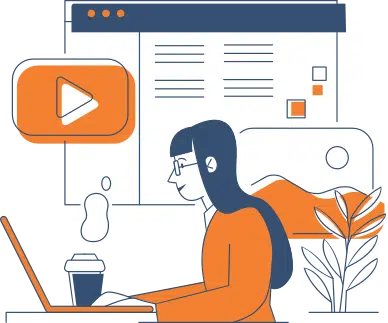


Like any marketing material, understanding what makes your website a success is important. Unlike other materials such as paper collateral or business cards, digital assets like your website can be measured rather precisely, and benchmarks can be set for appropriate numbers on most pages.
Let’s look at how that works.
Identifying success means matching a page with the right indicators.
Just as not all websites are created equal, not every page within a given website will have the same value. It’s important that each page of your website contributes to your business goals, but the nature of that contribution changes from page to page.
Signs of success and failure can be broken down into positive and negative signs, to help you decide which metrics are important for each one.
Negative webpage performance signs
Anything that shows up in the “lower is better” category in an analytics tool is generally considered a negative performance indicator. You want scores as low as possible for numbers like:
- Bounce rate, or the number of times a page was viewed and no action was recorded before a visitor left
- Exit rates, or the percentage of times a visitor saw your page and left your website without taking further action
We’re picking on these because they often get misused, or looked at without context. For example; perhaps you’ve got a page the entire job of which is to promote a new website for one of your brands, or to move people into a new domain that provides value to you. In these cases, high exit rates might make sense.
Even if you’re intentionally moving people away from your site, using tracked events, or opening the new page in a new tab might be smart moves; this way, we can track the activities of a user more completely, and understand if they actually are doing what we want them to do.
Positive webpage performance signs
Clearly, positive website performance indicators should be as high as possible! Numbers like:
- Entrance pages, or the places where your website has been found, by link or search (if your clickbait titles have worked)
- Goal completions, if you’re using them, identify when visitors have completed objective tasks
- Time on page, how long the average visitor stays on a given page
For the most part, these markers can serve as positive reinforcement of your website’s value… Unless they show you something very wrong is going on with your visitors!
Time on page for a checkout screen should be as low as possible – ideally with a matching goal completion that says a visitor has completed a transaction. It should also be low for contact information pages – where either a visitor is clicking on a “Call Us” button on mobile, or filling in a form to send you an email.
We’re not all running Facebook after all, and it’s worth knowing that our visitors are spending the time on our site that makes sense (reading our content then taking action on it), rather than simply loading up the page and swapping tabs or walking away from the computer entirely.
Setting up appropriate tracking is about creating context for your pages
Just getting an analytics tool, such as Google Analytics, set up on your website is a great start – but if you really want to understand your pages’ individual success, it’s worth creating a few tools for yourself, both within Analytics itself, and for reference outside of it.
Task pages: use your goals!
Any page where you’re giving users a task should have a goal set within Analytics. Contact forms, blog comments, purchases, registration systems – all of it needs to be marked out.
Additionally, anything that has more than one step or page to complete its job (this is usually shopping cart systems) really deserves having a funnel set up as part of its goal. This will help you determine if a given step in the process is responsible for more abandonment than it should be.
Blogs and Communications pages: Events are your friends!
You’ll see at the bottom of most of our blog posts two reliable objects; a CTA (usually promoting a content offering), and a comment form. Your blogs, public memos, open letter pages, and anything of the like which has these same elements can benefit from tracking – within Analytics or a CRM tool – the number of times those actions are completed.
Even if they don’t cause the user to go to a new page, using event triggers provides your analytics tool of choice with more context about the visitor’s activities.
It’s also possible to set up an adjusted bounce rate system for yourself based on timeout events – which can be valuable in understanding when users spend too long on pages they should be passing through quickly.
This information will help you build benchmarks.
Benchmarks – or, having an understanding of what you can expect from a given page or content type, in terms of performance – are very important for digital marketing. They let us identify underperforming assets, and begin testing for better performance at a granular level.
This granularity helps make sure your website grows over time – rather than eventually requiring a complete foundation-up rebuild every couple of years.
Source: Hello BLOG
Recent Articles
Write For Us
Think you’ve got a fresh perspective that will challenge our readers to become better marketers? We’re always looking for authors who can deliver quality articles and blog posts. Hundreds of your peers will read your work, and you will level up in the process.Ready to grow? Say Hello







